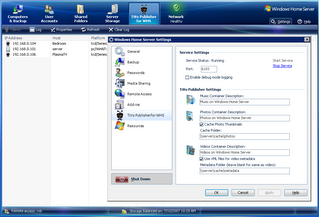Note: Version 1.31 is now available for download.Version 1.21 is now available for download
here. This update fixes a few bugs and adds the following features:
- Windows Firewall Port exceptions are added automatically when the add-in first starts.
- FLV and files with the .DIVX extension now appear in Videos.
- Playlists now show up in Music (they appear as folders). M3U and WPL playlist formats are supported.
- WMA audio format is now supported and transcoded on the fly.
- Improved the Music directory code to enhance stability when encountering unknown files
- Added Settings toolbar button in the WHS Console
- Added Video Metadata editor
- Folder names with a "%" symbol now work properly
- Pressing the "Play" button on an artist folder now plays the music in the sub folders
You will need to uninstall the previous version through the WHS Console, copy the MSI to the Software\Add-Ins folder, and install the new version.
- When prompted for credentials during installation, enter "server\Administrator" for the user and your Server password for the password. Note: If your server machine is not named "server", then substitute your WHS box machine name in "server\Administrator". If you receive a message that users cannot be mapped, then double check the username. It may be case sensitive.
The Frequently Asked Questions document contains more detailed setup instructions and a description of settings.
UPDATE (1/26/2008): An issue with the 1.20 uninstaller has been discovered. It inadvertently deletes a WHS file (qsmif.dll). If you uninstall TiVo Publisher and you find console tabs are missing or the add-ins tab in Settings is empty, download this file here and unzip it into the "C:\Program Files\Windows Home Server" folder on your WHS box.
The download has updated to version 1.21. This update corrects the uninstall problem, as well as correcting the problem with pressing "Play" on an artist folder and the "Flatten Video Container" option.
Labels: download, tivo, whs