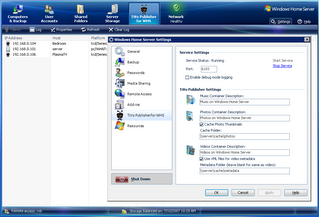
The
TiVo Publisher Add-In for Windows Home Server (TiVo/WHS) is an implementation of the TiVo HMO "Calypso" protocol for Windows Home Server. The add-in installs as a service, which makes your WHS music, photos, and videos shares browsable from any TiVo that supports home networking.
Send me an
e-mail if you have any questions or suggestions or run into any problems.
Note: Version 1.31 is now available for download.InstallationDownload the installer here (updated 7/14/2007).
Copy the MSI file to your \\SERVER\Software\Add-Ins folder.
Use the Add-Ins tab in the Console Settings to install it.
When prompted for credentials, enter server\Administrator for the user and your Server password for the password. Note: If your server machine is not named "server", then substitute your WHS box machine name in "server\Administator". If you recieve a message that users cannot be mapped, then double check the username. It may be case sensitive.
After the Console closes, restart the Console and open Settings.
Go to the TiVo Publisher for WHS tab and verify your settings (see the next section).
Click the "Start Service" link
Close Settings and go to the TiVo Publisher for WHS tab.
Select Clients and click Refresh. The list should populate with the TiVos and any TiVo Desktop PCs on your network.
Settings
Port - this is the port that TiVo/WHS uses to communicate with the TiVos
Cache Photo Thumbnails - this option saves a thumbnail version of the photo for quicker retrieval and browsing. I recommend creating a share something similar to "\\server\cache\photos" and allowing it to save there.
Use XML files for metadata - this option creates xml files that can be used to set the metadata when you view or play a video on the TiVo. You can use these files to set the Title, Episode Name, Description, etc. I have my metata folder set to "\\server\cache\metadata". If you leave the folder blank, the XML files will be created in the same folder as the video. I plan on adding the ability to edit the metadata from the Console in a future revision.
Known issues to be fixed:
You will need to manually open UDP port 2190 using the Windows Firewall control panel, in addition to the port that TiVo/WHS uses, which is 6103 (TCP) by default. (See here for instructions.)
The service may bind to the wrong address if you have multiple network cards.
Some video formats may not play back properly, or the aspect ratio may be messed up in this version.
I do not have a Series 3 yet, so I do not know how the HMO options work on the HD box.
If TiVo Desktop is installed, you should stop the TiVo Beacon service or TiVo/WHS may not be able to send/receive beacons.
If you change any of the settings in the Service Settings section, you will need to Apply and then stop and restart the service for them to take effect.
There appears to be a bug with the now playing list not refreshing properly when browsing videos. Usually moving into another PC or the deleted items folder and then back out will fix it.
All of the TiVo commands and parameters in the HMO specification should be implemented, but if you run into any problems, contact me.Labels: download, software, tivo, whs
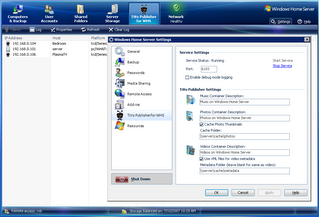 The TiVo Publisher Add-In for Windows Home Server (TiVo/WHS) is an implementation of the TiVo HMO "Calypso" protocol for Windows Home Server. The add-in installs as a service, which makes your WHS music, photos, and videos shares browsable from any TiVo that supports home networking.
The TiVo Publisher Add-In for Windows Home Server (TiVo/WHS) is an implementation of the TiVo HMO "Calypso" protocol for Windows Home Server. The add-in installs as a service, which makes your WHS music, photos, and videos shares browsable from any TiVo that supports home networking.

18 Comments:
At August 5, 2007 4:02 PM , Ted said...
Ted said...
I had Tivo Desktop running on my Vista Media Center (VMC) and it worked with the two series 2 TIVO units running on the network also. So, I unistalled TIVO desktop on VMC and installed TIVO/WHS on the WHS to try it out. The install went well and I then created the two cache shares and enabled the UDP Port 2190 as instructed. The WHS Control Panel immediately found the two Tivo units and all looked well. But, when I went downstairs to the TIVO unit in the Den, it did not show the WHS server at all. Tried to Add Server Manually but no luck. Any suggestions would be appreciated.
Ted
P.S Is it really UDP Port 2190? When in Tivo/WHS and I choose propertes for each Tivo unit, it shows Port 2191
At August 8, 2007 6:07 PM , James said...
James said...
This is so freakin COOL!! I love that I can keep everything on my Home Server and access via my Tivo. Great job! I look forward to future releases.
At August 24, 2007 11:30 AM , Greg said...
Greg said...
Rob, looks great! I was hoping someone would eventually release something like this for WHS; I had no idea it would be this soon (before WHS release even.)
FYI, I created a wiki page for TiVo Publisher on DVRpedia. Some other TiVo-related programs (Rbautch enhancement script, etc.) are using the site as the wiki for their software, so feel free to use it or just ignore it.
BTW, is there a developer preview of WHS available? I couldn't find anything on the Microsoft page. My server is ready for it now and I'm just waiting for the release.
At September 30, 2007 7:18 PM , RickS said...
RickS said...
I am able to access Photos on the server, however when trying to access music I am getting the following error:
An unexpected error acessing this server.
(Error#3-5-32)
Note: Music is accessible from the network using TV Desktop on a different machine, as well as from MCE)
At October 1, 2007 5:27 PM , RickS said...
RickS said...
Does not look like he answers these posts.
At October 23, 2007 4:12 PM , Rob said...
Rob said...
I did not realize I turned on comments to these posts, so sorry if I haven't answered! You can always e-mail me directly if necessary.
At October 26, 2007 4:49 PM , Troy said...
Troy said...
Awesome software!
At December 16, 2007 6:07 PM , Terry said...
Terry said...
I noticed you indicated the service may bind to the wrong address if multiple network cards are present. I am not sure why but I have two network adapters showing up in device manager. The TIVO add-in is pointing to Network IP address 192.168.0.67 instead of 192.168.0.66 which is where the TiVo is located. Is this what you are referring to by binding. Do you have a workaround until the next update is released? Thanks for your efforts on this.
At December 26, 2007 12:39 AM , Rob said...
Rob said...
Got everything to work. My Tivo sees the WHS, and it shows videos on WHS but it says my video folders are empty, and they are not. Tivo can play xvid can't they (series 2) - help!
At December 26, 2007 4:20 PM , Rob said...
Rob said...
@Terry -- Open up the WHS Console and go to Settings. Select TiVo Publisher and make sure the IP Address selected is the correct IP Address for your home network. This should fix the problem.
At December 26, 2007 4:21 PM , Rob said...
Rob said...
@Rob -- It should work with xvid files. Due to a TiVo bug, if the files are in subfolders in your \\Server\Videos folder, TiVo is really spotty about showing them.
At December 26, 2007 10:37 PM , Terry said...
Terry said...
Rob, thanks for the try but the only IP address I can currently select from the drop down box is the IP address of a computer on my network, not the TIVO or my router. I suspect this may be the multiple network card issue you identified earlier. I will wait for your fix.
At December 27, 2007 5:37 PM , todd.sinclair said...
todd.sinclair said...
now we need one for ReplayTv too.
At June 9, 2008 9:11 PM , Eddie said...
Eddie said...
I own a Dvico Multimedia Player, Model TVIX HD M-5100SH which comes with a DVB-T Digital Tuner. I use it to record programmes from the Tuner. Recordings in high definition are stored in "TP" video format. I would like to edit these recorded files, but could not find an editing software that can recognise such video format. Can anyone advice on any available editing software(s) that can recognise and edit such files. Thank you.
At June 24, 2008 8:56 PM , Rene said...
Rene said...
It looks incredible. However, I don't feel confortable running services as Administrator. I wonder if there is an alternative approach.
At July 31, 2008 8:42 AM , Steve Campbell said...
Steve Campbell said...
Rob,
I think there is a bug in version 1.3 ffmpeg.isFileSupportedByTivo that causes many files to be incorrectly interpreted as supported by Tivo, in which case the service attempts to transfer as-is (without transcoding), and gets the exception "System.Net.HttpListenerException: The specified network name is no longer available", (which some other comments have mentioned).
The bug is that the code compares .VideoCodec instead of .VideoCodeIn, and .AudioCodec instead of .AudioCodecIn. This results in only videos with unsupported resolutions being transcoded.
At August 6, 2008 7:16 PM , John said...
John said...
Rob,
I am having the issue that Steve points out. It starts transfer and then gives me the following erros in log:
System.Net.HttpListenerException: The specified network name is no longer available
at System.Net.HttpResponseStream.Write(Byte[] buffer, Int32 offset, Int32 size)
at TivoPublisherForWHS.ffmpeg.OutputToStream(String filename, Stream outputStream).
I'm thinking of going back to 1.2 any ideas? Love the product.
At October 22, 2008 11:50 PM , Peter986 said...
Peter986 said...
I really like Tivo Publisher.
However, I have a problem. I can see my photos and music, but not my videos in "Music, Pohtos, Products, & More". My \\server\videos folder has a .wmv and .mpg file and I notice that Tivo Publisher was able to create metadata for them. The videos folder just does not show up in my Tivo HD.
Any ideas?
Post a Comment
<< Home